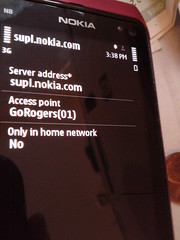Speakout Wireless Nokia N8 Internet access setup details
(should work with Android too if you are technical enough to map Symbian to Android; this post describes how to do it for the iPhone)
tl;dr: N8 auto config sets up a WAP access point. All you have to is copy the WAP Access Point to your Internet Network Destinations group and setup the Positioning Server to be that WAP access point and you are done.
Detailed Steps:
- Settings

- Connectivity

- Settings (yes Settings | Connectivity | Settings i.e. a 2 level settings menu is something only Symbian has :-) !)

- Internet
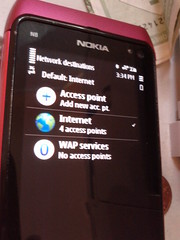
- Create a WAP Access point under Internet configured as (or if you are lazy just copy the WAP access point from WAP Services to Internet)
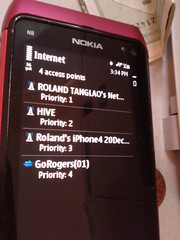
- I was lazy and copied the N8 autoconfigured one called "GoRoger"s so Symbian called the copy "GoRogers(01)"
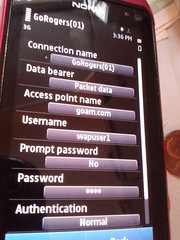
- Databearer: Packet Data, Access point name:goam.com, Username:wapuser1, Prompt pasword No, Password:wap, Authentication:normal, Homepage none

- Advanced Settings: IPV4, Phone IP address:Automatic, Proxy Server address:010.128.001.069, Proxy port number:80
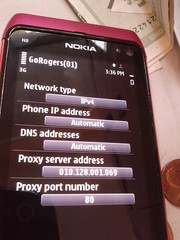
- Next configure the GPS Position Server under Settings|Application Settings|Positioning
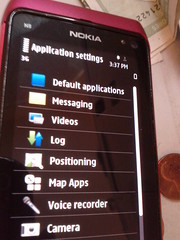
- Positioning Methods
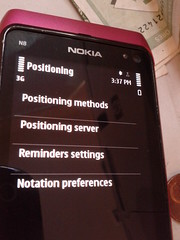
- Check: Assisted GPS, Integrated GPS, Wi-Fi/Network, Network based
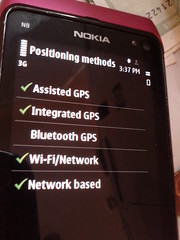
- Settings|Application Settings|Positioning server|Server settings
- Tap on supl.nokia.com
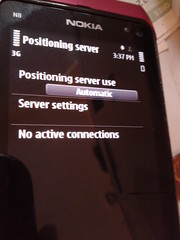
- Change Access point to: GoRogers(01) or whatever you created the access point in step 5