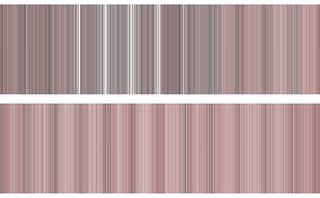Pontifications
- UPDATE: I think I figured it out. I need to remove
n<=5 over each 1 hour period of the 24 hour period not over the entire 24 hour time period of the data set.
- Not statistically valid :-) again :-) again :-)
- I don’t like this version aesthetically, I envisioned 24 versions of the previous blog post aka y axis limited to
0.0012 for hour 0 but I tried to use 0.0012 and it didn’t look good.
- I guess I need to look at a real density plot :-) somehow
R ggplot2 geom_density() Code, no y axis limit, aes=colour (not the 600 R colours), faceted by hour, nrow = 2:
library(tidyverse)
library(plotrix)
getnumericColour <-
function(colorname) {
colour_matrix=col2rgb(colorname)
return(as.numeric(colour_matrix[1,1]) * 65536 +
as.numeric(colour_matrix[2,1]) * 256 +
as.numeric(colour_matrix[3,1]))
}
csv_url =
"https://raw.githubusercontent.com/rtanglao/2016-r-rtgram/master/JANUARY2016/january2016-ig-van-avgcolour-id-mf-month-day-daynum-unixtime-hour-colourname.csv"
average_colour_ig_van_jan2016 =
read_csv(csv_url)
six_hundred_colour_ints_average_colour_ig_van_jan2016 <-
average_colour_ig_van_jan2016 %>%
add_count(colourname) %>%
filter(n >5) %>%
rowwise() %>%
mutate(sixhundred_colourint =
getnumericColour(colourname))
ggplot(
six_hundred_colour_ints_average_colour_ig_van_jan2016,
aes(x=colour))+
geom_density(mapping = aes(colour= colour_named_vector))+
scale_colour_manual(values=colour_named_vector)+
theme_void()+
theme(legend.position = 'none') +
theme(strip.background = element_blank(),
strip.text.x = element_blank())+
facet_wrap(~ hour, nrow = 2)
Output:
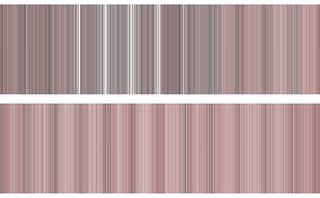
Leave a comment on github